How to export your calendar
In this post, we will you show you how to export your Timecop calendar through easy steps for both Google Calendar and Apple iCloud .
1. Find the iCal URL
Go to your calendar and find the section iCal URL .
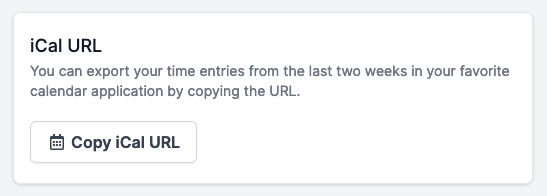
2. Copy the iCal URL
Click on the button Copy iCal URL
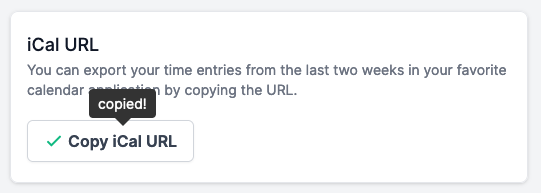
3.1. Open Google Calendar
Open Google Calendar in your favorite browser.
In the section Other calendars in the sidebar, click on the + icon and then choose From URL.
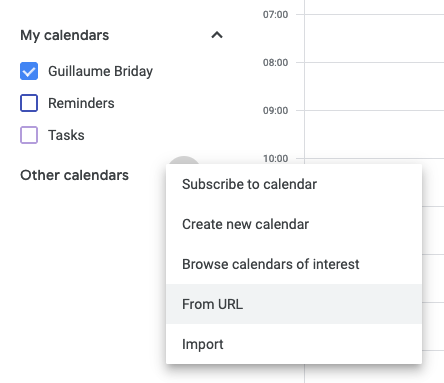
Paste the URL you've just copied and click on Add calendar. You are done.
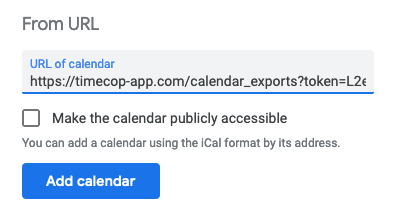
3.2. Open Apple Calendar
Open the application Calendar on your Mac.
In the menu File, click on New Calendar Subscription .

Paste the URL you've just copied before and click on Subscribe .
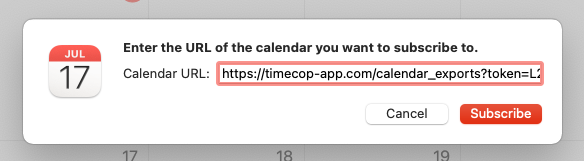
Choose a name for your calendar and you are all set up.
Vuoi notizie e aggiornamenti sui prodotti? Iscriviti alla nostra newsletter.
Iscriviti alla nostra newsletter. Puoi annullare l'iscrizione in qualsiasi momento, ma non ti invieremo mai spam.
